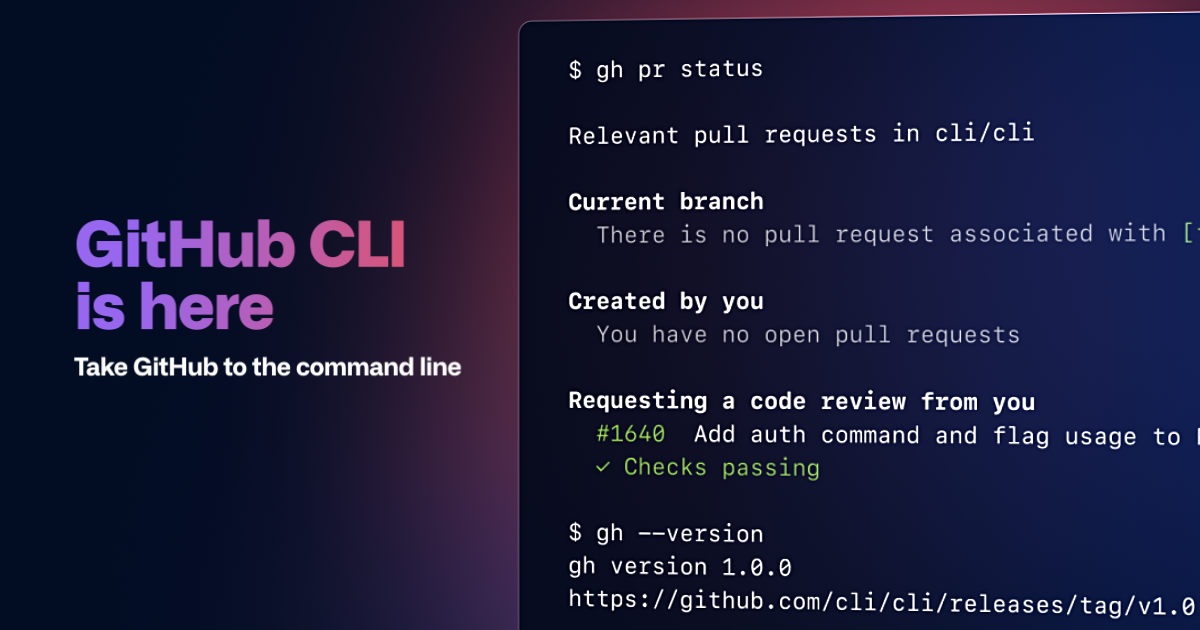github cli를 credential helper로 설정하기 (github cli로 git 로그인)
서론
GitHub CLI는 GitHub에서 공식적으로 만든 CLI 도구로 커맨드 라인 환경에서 GitHub의 여러 이슈, 피알, 릴리즈 등을 관리할 수 있도록 만들어진 클라이언트다.
하지만 난 릴리즈 만들 때 빼곤 거의 쓰지 않는다. GUI 놔두고 CLI 보는건 귀찮거든.
GitHub 로그인
gh auth login다음 명령어를 입력 (GitHub CLI 로그인)
? What account do you want to log into? [Use arrows to move, type to filter]> GitHub.com GitHub Enterprise Server1. GitHub.com 선택. (혹시라도 Enterprise가 아니라면)
? What is your preferred protocol for Git operations? [Use arrows to move, type to filter]> HTTPS SSH2. 평소에 Git 사용 시에 자주 사용하던 프로토콜 선택. (나는 HTTPS를 선호한다)
? How would you like to authenticate GitHub CLI? [Use arrows to move, type to filter]> Login with a web browser Paste an authentication token3. 나는 Login with a web browser 선택함.
! First copy your one-time code: 27AC-C3F4Press Enter to open github.com in your browser...4. 선택한 인증 방식에 맞춰 알아서 인증 One-time 코드 다음 단계에서 안보여주니까 미리 복사해놓기
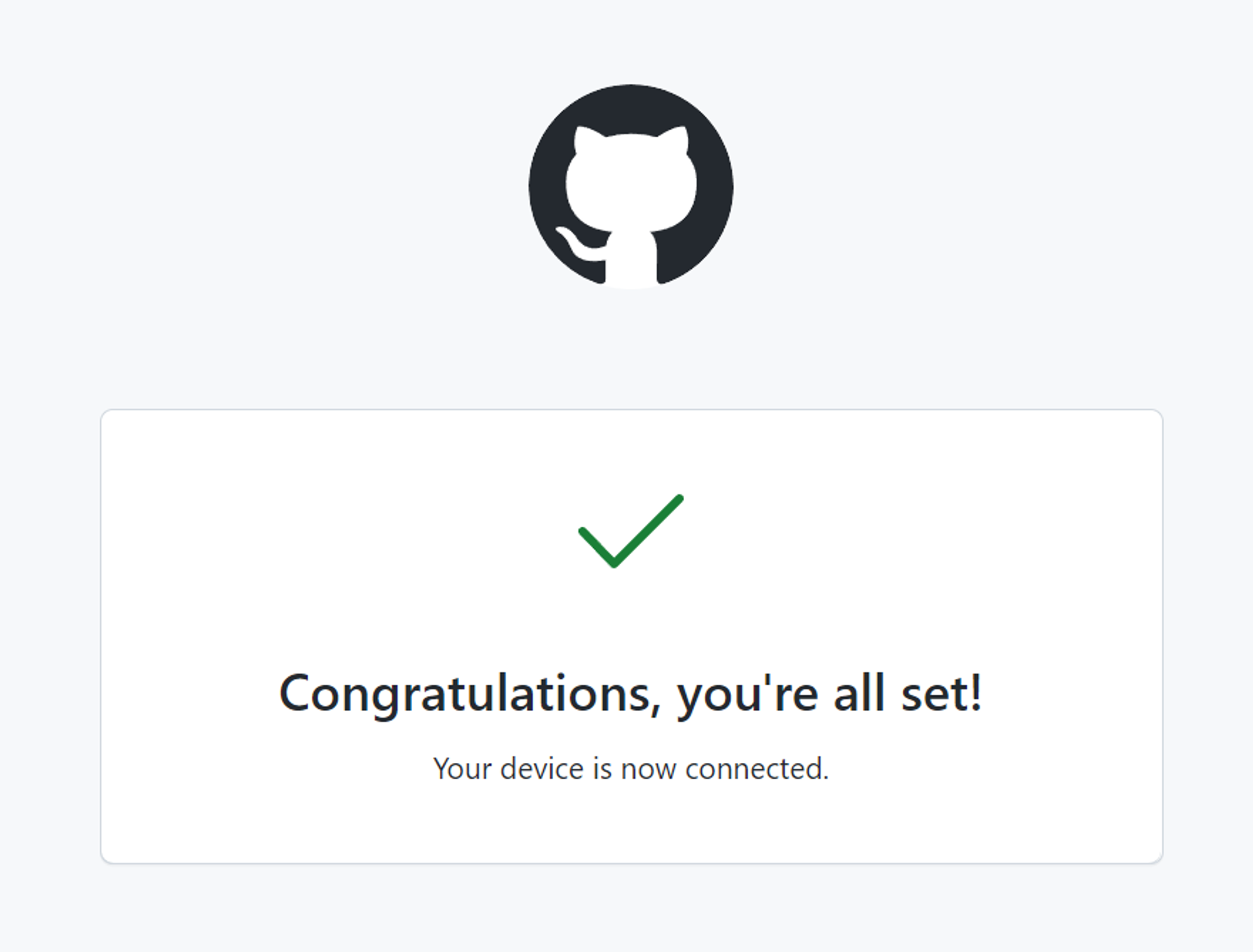
✓ Authentication complete.- gh config set -h github.com git_protocol https✓ Configured git protocol✓ Logged in as ddarkr5. 로그인 완료
Credential Helper로 사용하기
gh auth setup-git아무런 반응도 없으면 정상인듯.
마치며
축하한다. 이제 Git 사용할 때마다 귀찮게 로그인하지 않아도 된다.